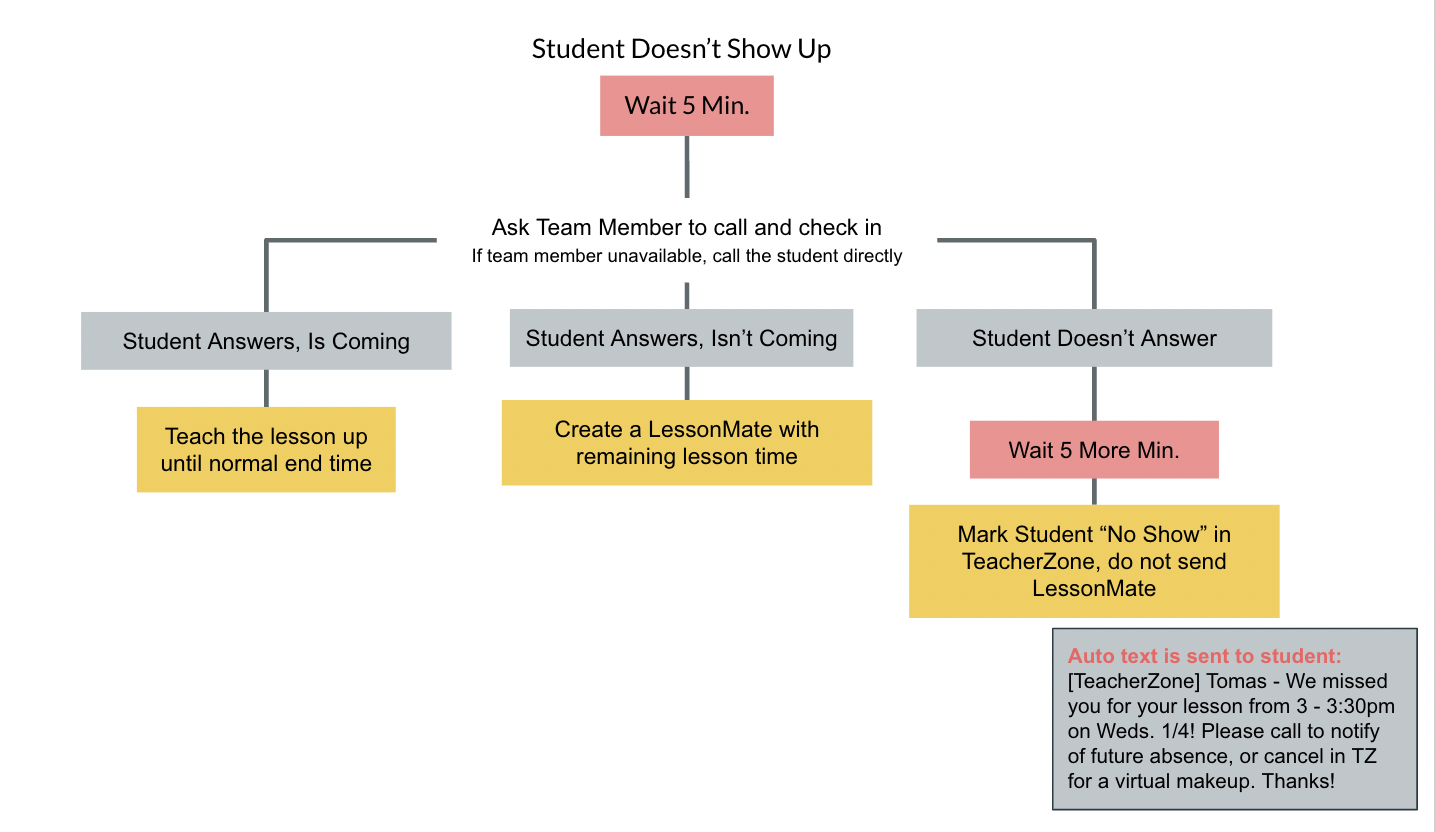LessonMate
LessonMate is a software we use to provide virtual makeups with our students and a platform for file sharing. Read below for the basics, and watch the video for a tutorial.
When to Use It
Whenever a student is absent, you will create a virtual makeup for them. Each lesson will contain four main elements.
- A Customized Video - this will address the student directly by name (2-4min)
- A Recap of Last Lesson - can be done in text or video
- New Material - best done using a combination of video and PDFs/Text/Recordings (3-6min)
- A Clear Assignment - students (and parents) should know exactly what to work on that week
FAQs
What if the student/parent asks for a live/in person makeup instead?
We do not offer live makeups for student absences. If they ask you directly for one, you can let them know that we only offer virtual makeups. If they have more questions, please direct them to a Front Team member.
I can see my student didn't watch their LessonMate. Now what?
Check in with them! Sometimes students forget about their virtual makeups, or simply don't make time for it. When you see the student, check in and ask if they've watched their LessonMate. If they need help accessing it, please refer them to a Front Team member.
What if the student is no-show (no notice given)?
First, you'll wait 5 minutes. If they haven't shown up, you will ask a Front Team Member to give them a call, or reach out by phone yourself. If they confirm via phone that they won't be in, you create their lesson. If they don't answer, you wait 5 more minutes to hear back. If you haven't heard anything by the 10 min. mark, you mark them "No Show" in TeacherZone and do not create a LessonMate.